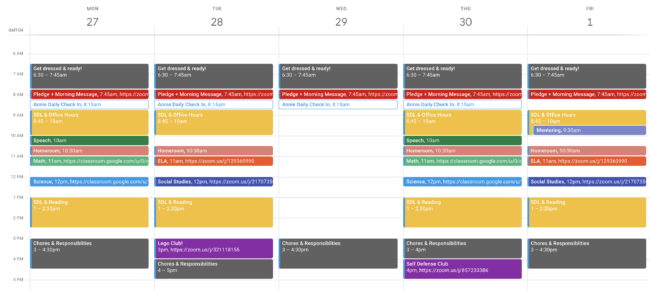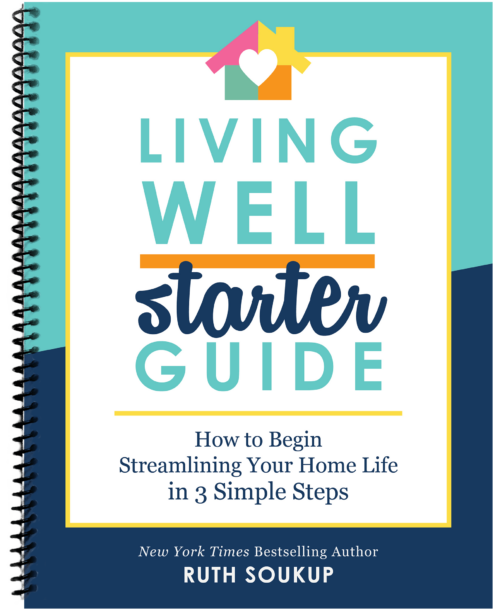Feeling overwhelmed by projects or tasks that seem impossible to accomplish? Here are 4 helpful steps to help you get organized and back on track!
It’s been more than a year since the global pandemic radically upended our lives, but many of the lessons learned are still very fresh.
One of my favorites has to do with my daughter Annie.
You see, for the first couple weeks of our sudden COVID-19 imposed homeschool adventure, my husband Chuck and I naively figured our kids already knew what to do, and we mostly just let them be. After all, they were in 5th grade and 8th grade and used to managing their own schoolwork. It wasn’t until Annie repeatedly missed a few live classes that we realized something was amiss and began paying more attention.
What we found was a mess.
She had no less than 50–yes FIFTY–tabs open on her browser. She refused to close any of them because she was afraid she wouldn’t be able to find anything. She had dozens of unread emails from her teachers. And she was so behind in every class that she was failing most of them. In fact, she had fallen so behind on her schoolwork that we weren’t even sure it was possible for her to catch up.
While she had told us she was fine, the truth was that she had spent two full weeks in utter confusion and overwhelm.
And when we finally sat down with her to see what was going on, then took the time to sort through all the assignments and coursework that she’d need to finish by the end of the year in order to pass, we were doubtful it was even doable.
But we had to try. And let me just tell you. Figuring out how to get her back on track was HARD. There were SO many moments of frustration and anger, much yelling, and many tears shed. For every two steps forward, it felt like we took one step back. And yet, little by little and bit by bit, she’s did the impossible. She brought her grades up from Ds and Fs to three A’s and a B+.
And as I look back on that time, I realize there were some very clear steps Annie took to turn things around and get back on track–the same steps we probably all should take when we’re feeling overwhelmed by a project or task that seems too big or hard to accomplish.
How to Organize a Big Project When You’re Feeling Overwhelmed
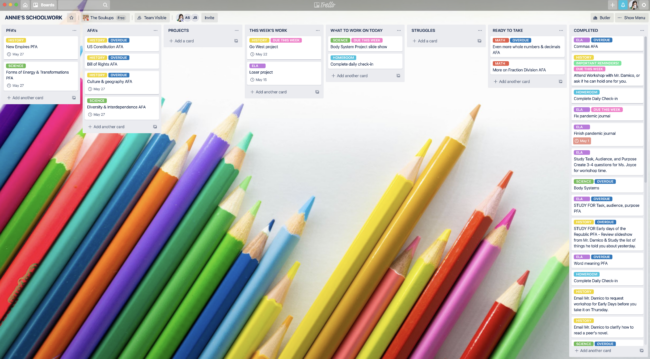
STEP ONE: GET ORGANIZED
Before she could do anything else, Annie had to take a step back and get some systems in place to keep track of her work. I helped her organize her browser with bookmarks so that she didn’t have to keep so many tabs open, and showed her how to read & then archive emails after she didn’t need them. Finally, together we created a Trello board for all her assignments & tests, then shared it with her teacher so that we could all be on the same page.
To be honest, it was this Trello board that was truly the game changer.
Trello, for those of you who have never heard of it before, is a project management tool. While there is a premium version available, I use the free version and it works just great for personal stuff. It works by allowing you to create columns (which they call lists) and cards, which you can then configure into whatever makes sense for your particular project. It’s very easy to use, and is available both online and as an app for either phone or desktop.
Here’s my basic process for creating a Trello board for a project:
- CREATE A NEW BOARD – Give it a name that makes sense, so you’ll know at a glance what that particular board is about. You can also select a background–either a color or choose from one of the available stock photos to match the board topic.
- CREATE COLUMNS FOR YOUR BOARD – This might vary depending on what exactly your project is, but typically you’ll have at least one column for all the tasks that need to be completed, another column for tasks that you’re working on right now (either a “This Week’s Tasks” or “Today’s Tasks” column), possibly a column for struggles or roadblocks, and a column for completed tasks. Generally these columns are set up from left to right, and your goal is to ultimately move all your tasks from the master task list to the completed column.
- BRAIN DUMP – At this point, you’re ready to start filling up your board with tasks, but in order to do that, you’re going to need to do a brain dump of every task you can possibly think of that’s related to this project. If it’s a school project, it might mean going through the syllabus and writing down every test, chapter, and assignment. Or it might just be a whole bunch of thoughts floating around in your head right now. But get it out of your brain and onto a piece of paper.
- MAKE A SEPARATE CARD FOR EVERY TASK – Once you’ve got your list of tasks in hand, you’ll then create a separate card for every single task. Cards are easy to make with just a title, but they also allow you to get a little fancier–you can upload files, add checklists, add a cover image, add labels and more. My advice is to start as simple as you can, and only add as you need to.
- REORDER YOUR CARDS IN ORDER OF PRIORITY – In your master task column, make sure your cards are ordered in order of priority, with the most important and urgent tasks at the top and the least important tasks at the bottom. Then, when you are choosing which tasks to work on for the week, you can easily see and select the most important tasks.
I know sometimes it’s easier to understand something when you can actually see it in action, so I made a quick video to walk you through these steps and show you some examples of how my family uses Trello to stay organized. You can watch that HERE.
STEP TWO: CREATE A SCHEDULE
The next thing we did was create a recurring schedule that gave Annie a very solid rhythm and routine to her week. Using Google Calendar (another free tool), we blocked out all her classes and meeting times to make sure she would always know where she was supposed to be, plus added the zoom links for each class in each time block to make getting there as easy as possible. We also set up alerts to remind her before a class was going to start, and created time blocks for what she should be working on in her unstructured time. For Annie, having this structure and rhythm to her week was key!
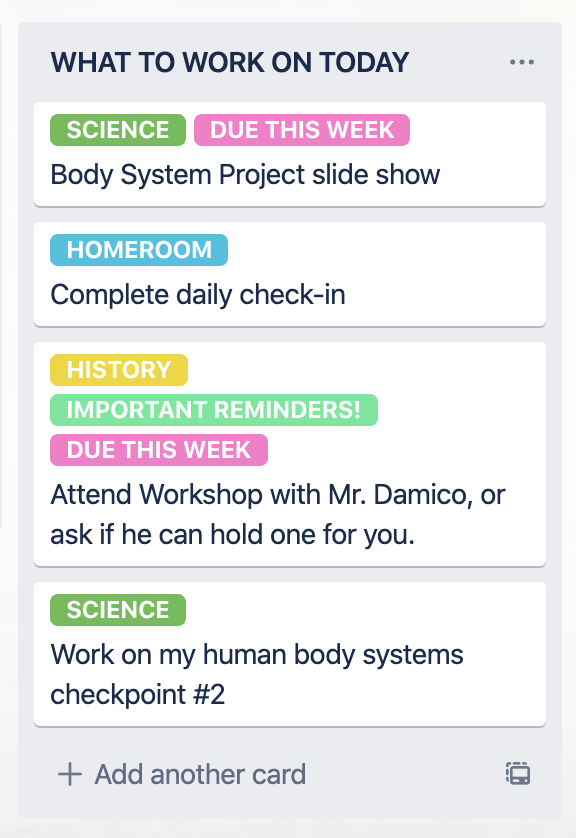
STEP THREE: STAY FOCUSED ON WHAT’S IN FRONT OF YOU
Because she was so behind, and because her task list was so daunting, we taught Annie how to work in something known as a “weekly sprint.” It’s when you choose only a few very specific tasks to work on each week (or each day) and then force yourself to “sprint” to get those items done while you ignore everything else.
She started meeting with her (completely incredible) homeroom teacher at 8:15 every morning, which was SO helpful, and together they would talk about what she needed to work on that day, then put those tasks in the appropriate column in Trello. That way everyone was on the same page with exactly what Annie needed to be focusing on each day, and Annie was able to have the satisfaction of moving those tasks into the completed column as she got them done.
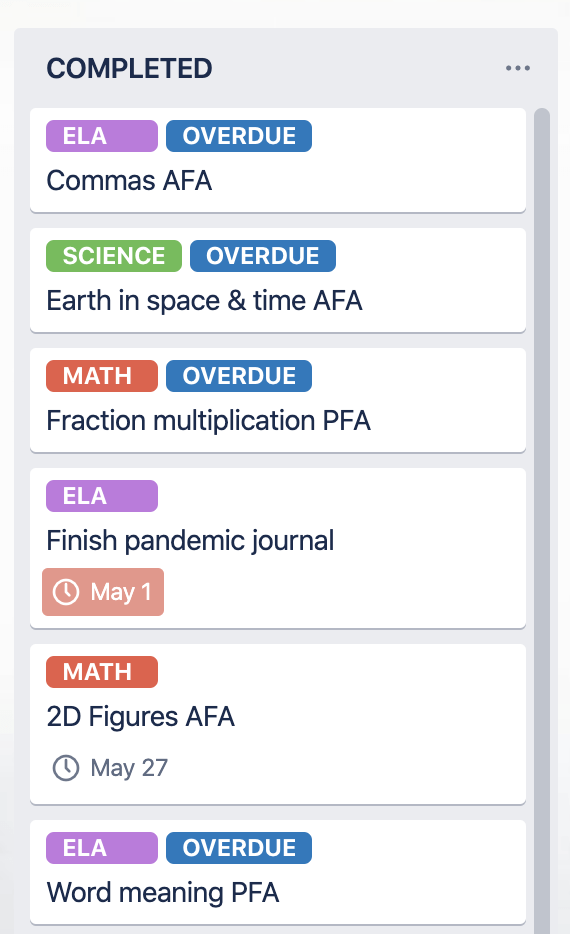
STEP FOUR: CELEBRATE YOUR WINS
Every time Annie was able to move a card into the completed column, we celebrated! Every time one of her grades went up even just one percent, we celebrated. And while there have been many frustrations and setbacks along the way as well, those little tiny wins were what kept us going. And with every win, we saw her confidence grow as well, which was SO worth all the struggle.
Alice Walker once said that “every small positive change we make in ourselves repays us in confidence in the future.” Along those same lines, a wise Chinese proverb says, “the man who moves a mountain begins by carrying away small stones.”
And it’s true–our biggest feats are always the result of small actions taken consistently over time.
No matter how big the challenge currently in front of you, you can complete it as long as you’re willing to take one tiny step at a time.
And if you’re feeling overwhelmed and don’t even know where to start, then try these four steps first!
- Get organized
- Create a schedule
- Focus on one day at a time
- Celebrate your wins!
I promise that you are capable of so much more than you think!
Want more organizational tips? Don’t miss these valuable resources!
- Refocusing Your Energy: Honing In On What Really Matters
- How to Create a Cleaning Schedule That Works For You
- 25 Awesome Tools for Getting Organized
NEXT STEPS & ADDITIONAL RESOURCES
Ready to take action? Here at Living Well Spending Less® we’ve got some incredible resources for developing and maintaining simple but powerful home systems in every area of your life.
- First, check out our Home Systems Toolbox, an entire digital library of tools and resources for organizing every aspect of your home life.
- Join the waiting list for Living Well Academy™, our signature program designed to take you from stressed and overwhelmed to calm, happy, and in control of your home systems in just four weeks.
TAKE BACK CONTROL OF YOUR HOME LIFE
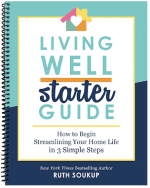 Ever feel like you just can't keep up? Our Living Well Starter Guide will show you how to start streamlining your life in just 3 simple steps. It's a game changer--get it free for a limited time!
Ever feel like you just can't keep up? Our Living Well Starter Guide will show you how to start streamlining your life in just 3 simple steps. It's a game changer--get it free for a limited time!
If you love this resource, be sure to check out our digital library of helpful tools and resources for cleaning faster, taking control of your budget, organizing your schedule, and getting food on the table easier than ever before.