Need helping being more productive? These 25 tools for getting organized will help you get your life in order and find success at work and home.
Let’s face of it–most of us, when it comes right down to it, wish we could be more organized. As hard as we try to shuffle our things around, to put them in the right containers, with the right labels, to figure out the best solutions for limited storage spaces, it seems like much of the time we just aren’t making much headway.
We’ve discovered that there must be more to getting organized than to simply rearrange our closets, but what are we missing?
What’s the secret?
A few years ago I read a book called The Organizing Sourcebook: Nine Strategies for Simplifying Your Life by Kathy Waddill that totally transformed the way I started organizing my stuff. I can’t recommend it highly enough! In it, Waddill shares 9 strategies for getting–and staying organized. They are:
- Make your systems fit you and your life.
- Sort everything by how you use it.
- Weed constantly.
- Use the right containers and tools.
- Label everything.
- Keep it simple.
- Decide to decide.
- Get help when you need it.
- Evaluate honestly and often.
The beautiful thing is that these guidelines can be applied to almost every area of your life that needs organizing, including digital data and information, which is often one of the hardest things to keep organized!
Of course learning to utilize strategy number 4–use the right containers and tools–means knowing exactly what tools are useful (as well as which ones you don’t need.) It’s easy to get overwhelmed by the options, but apply the simplicity principal here and choose one or two tools to embrace and use fully.
25 Awesome Tools for Getting Organized
Here are our favorite ways to get (and stay!) organized!

Finances
Nothing can make our lives feel out-of-control faster than having our finances in a disarray. While taking the time to set a budget (and stick to it) might seem scary, it doesn’t have to be! There are some great tools out there for getting your financial life in order.
- You Need a Budget (YNAB)-You Need a Budget is by far LWSL readers’ most highly recommended budgeting program. It is a comprehensive software that allows you to sync all your devices, helps you set a realistic budget, and also allows you to monitor your progress in real time, instantly, every time you make a purchase.
- Mint–Mint is another secure app that helps you manage your spending and your money. You can categorize your spending, synch your accounts and view everything in one place. You can also pick a budget, set your goals and view your progress from your desktop or smartphone.
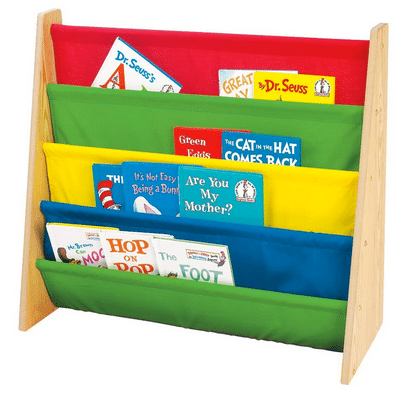
Kids Stuff
As every parent knows, kids just seem to come standard with a massive amount of STUFF! And even if you end up getting rid of all your toys, it never really goes away forever–between birthday, holidays, & who knows what else, the stuff keeps trickling in!
- Front-Facing Book Shelf –Standard bookshelves are really difficult for kids to manage, and often end up becoming a jumbled mess. Solve the problem with a simple, front facing book storage system that allows kids to easily find what they are looking for. (Available in both primary or pastel.)
- A Simple Lidded Toybox – while a wall full of neatly labeled bins might seem more organized in theory, the truth is that most kids won’t keep them neat or organized in practice.
 A simpler solution is to use a single lidded toy box that kids can throw everything back into when playtime is over. And if the toys don’t all fit? Either rotate them out or get rid of the ones your child no longer plays with.
A simpler solution is to use a single lidded toy box that kids can throw everything back into when playtime is over. And if the toys don’t all fit? Either rotate them out or get rid of the ones your child no longer plays with. - Wall Locker-An easy place to store coats, shoes, & backpacks is an often forgotten–but critical–component to keeping kids stuff neat and organized. A simple wall locker like this one gives kids the perfect place to stash their gear. (Got a big family? It also comes with five cubbies)
Calendars
Paper:
Having a calendar is a vital part of being organized and a calendar is quite possibly your most important tool. After spending years trying to find the perfect planner, I decided to create my own. Our Living Well Planner® has everything you need to get organized. No other planner is designed to help you schedule, track your budget, plan your meals, and CRUSH your goals, all in the same place. Whether you are a working professional, a busy stay-at-home mom, a motivated college student, or a small business owner, the Living Well Planner® is designed to help you easily manage ALL of the pieces of your busy life (not just your schedule!).

Digital:
- DayViewer-DayViewer is an online calendar that includes contact management and an online journal. You can share your calendar with family and friends or keep it private. Similar to Outlook or Google Calendar, the advantage of DayViewer is that it’s not tied to a larger program, so it works for those that have privacy concerns.
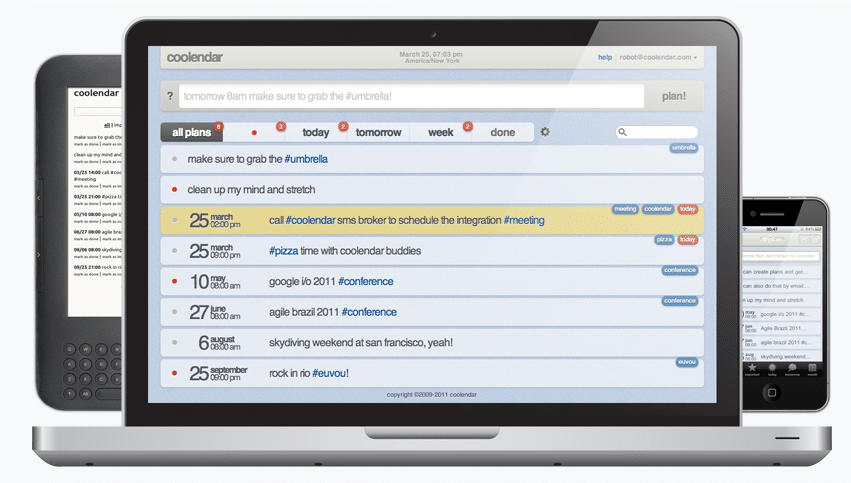
- Coolendar-This calendar program gives you your day view in a list format, which some of us prefer. You can use custom tags to share plans and it syncs with friends via Twitter, Instagram and other social media sites. You can also set up multiple reminders through various applications, including email and Twitter, to help you better keep track of tasks.
- SpotOn.it SpotOn.it is an interactive calendar you can use for event planning for small business, seminars, fundraisers and ticketed events. You can use it to imbed calendar entries on your own website or as a tool to help you keep track of events you’d like to attend. The app will search sites that you visit for events and quickly add them to your Google calendar. You can also use it to remember community events, scheduled games, sports and other happenings going on in your area.
Home
One thing I DON’T recommend when it comes to getting your home organized is to continue buying more bins to fit all your stuff, especially when the real problem is usually too much stuff, and not that you don’t have enough bins. That said, there are few tools I have found to be invaluable in getting my home in order.
Label Maker. I can’t emphasize enough the importance of labeling EVERYTHING! The key to getting–and staying–organized is having a home for everything,  and then letting everyone in your home know where that home is! Labels make it crystal clear.
and then letting everyone in your home know where that home is! Labels make it crystal clear.
Triple Laundry Sorter. Presorted laundry makes the task just that much quicker! My engineer husband was worried that it would fall apart, but we’ve used this heavy duty triple laundry sorter for more than four years now, and it is still as sturdy as the day we put it together–even he is now a fan! We labeled the bags with printable iron-on labels that say “whites, lights, & darks,” which means there is no excuse for putting clothes into the wrong basket!
OXO Pop Top Storage Containers-I’ve had so many people ask about these OXO storage containers over the years that I actually included the info on my FAQ page! While they are definitely an investment, I honestly can’t say enough good things about these containers. Not only are they airtight and BPA-free, they come in a ton of different sizes that all stack together perfectly. I originally bought mine in 2007 and I have not had a single one break or crack so far.
Garage
Is there any space in our lives more in need of organization than the garage? Ours has been a work in progress for years, but after a big push this spring, we were finally able to park our car in there for the first time since 2004! Woot!
- Closet Maid Heavy Duty Wire Shelving. We recently installed this along one wall of our garage and were incredibly impressed, not just with the ease of installation, but in the quality of the materials (which are made in the USA!)
 These shelves use a track system which allows you to change the configuration as needed–definitely a nice feature!
These shelves use a track system which allows you to change the configuration as needed–definitely a nice feature! - Heavy Duty Bin Storage. If your husband is anything like mine, he has an endless number of small tools and garage-type items that need some sort of easy storage solution. We have found that heavy duty bins similar to these are simple enough that he will actually use them, and neat enough to not drive me crazy.
File Sharing and Storage
There are several “cloud” sharing programs that store information and help you send it from computer to smartphone to tablet and back. Many of these storage plans offer free storage and then additional more robust storage for a fee.
- Dropbox. Dropbox is very user-friendly and saves you from emailing yourself files. You can use it to back up important files, and you can also store and send photos, documents and videos to anyone with a Dropbox account. (This is great for files too large to email.)
- Google Drive. As part of the Google line of services, Drive syncs files with all your Google programs: Gmail, Picasa, Blogger, etc. Formerly Google Docs, Drive files can be easily read and modified and it’s compatible with most file formats.
To-Do Lists
I’m a list maker and I love referring to lists for lots of things. It’s just a great way to visualize data and categorize everything. You can number items and cross them off as you go, assign dates and timeframes, and even color code like items. Some of us use paper lists and some prefer electronic lists. Whatever you use, keeping your lists in one place is key. (Nothing like realizing you left your grocery list in the car or you left your weekend to-do list at the office!)
- Google Tasks-A component of Gmail, Google Tasks is a simple, great, easy “to do list” program. It can be viewed right from your email or from your calendar—and you can use it from your smartphone as well. Tasks are easily customized with a timeframe, assigned a reminder or due date and crossed off when completed. This is an easy option to adapt to if you’re a big fan of your paper lists!
- Notebooks-Notebooks synchronizes with Dropbox, so you can turn any note into a to-do list. It’s a very simple app, but you can create memos, jot down items and use it just like you would use your trusty Moleskine.
- Todoist– Todoist has a beautiful design and a heavy following. Users like the ability to share tasks with family and friends, plus the usability, simplicity and the ability to use it on a myriad of platforms. They also have a cool Karma feature that helps you visualize your productivity with graphs and view trends over a period of time. You can add labels and filters to tasks, which can help you organize workflow.
Reminders
Sometimes you just need a simple ol’ reminder—literally, a sticker or sticky note to help you keep track of things. Post-its are the old standby of course and they’re an easy way to give yourself or your loved ones a little reminder. But if you want something that can help you stay organized and focused on your goals, we have the perfect thing.
- Daily Do It™ Sticky Notes – Our Daily Do It™ is designed to help you organize your task list in a way that encourages you to “eat that frog” and get the big things done first, by first identifying the single most important thing you need to focus today, then by breaking down your task list into “Must Do,” “Should Do,” and “Would Like to Do” items. It also helps you identify–before you start–what a successful day will look like, and encourages you to decide ahead of time how you will celebrate a job well done.
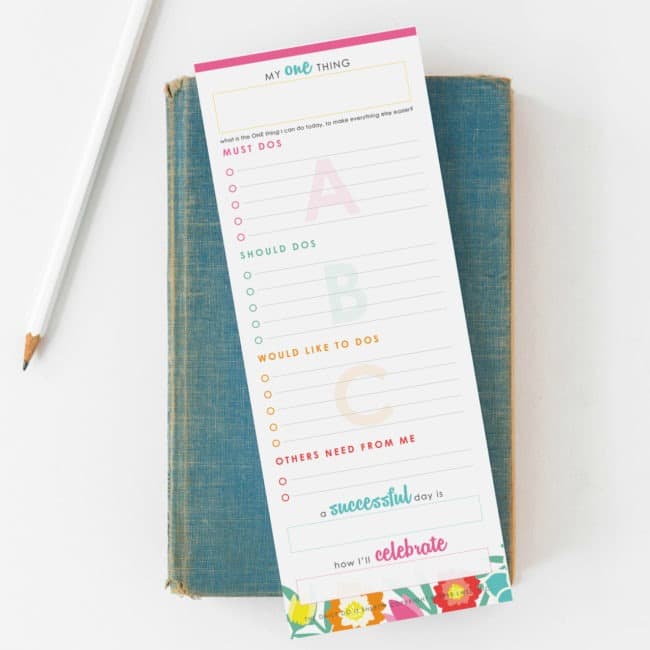
- Squareleaf. Squareleaf takes sticky notes to the next level by letting you arrange all your notes in a “virtual whiteboard” format. For those of us super-visual people who like to move things around, this program is a lot of fun and a great planning tool. It’s also helpful for fluid planning—you know, when you have to change things around a bunch as a project progresses? This is a super-fun option when you need a lot of flexibility. (Imagine being able to move sticky notes around on a big board or calendar. Neat!)
Project Management
For those who blog, run a home business, or need a tool to manage project collaboration of any sort, using a simple project management product can help you keep track of who’s doing what and how progress is coming along. Many of these are a bit “robust” for general home needs, but can be simplified for everyday use. (That school bake sale won’t know what hit it!)
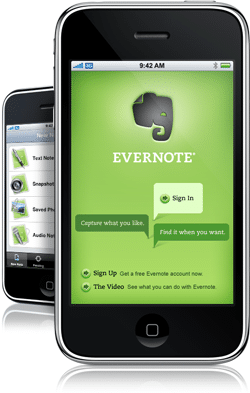
- Asana. Asana is a collaborative product where users can share tasks and work together on projects. It gives you a constant overview of each step and where everyone is in terms of productivity. You can exchange files, synch with your calendar and emails, and plan tasks together as a team.
- Evernote. Evernote is a great way to exchange files and notes on a project. You can take your notes offline and it’s strong enough to handle images and larger files. You can “clip” web articles and keep digital snapshots of items to refer back to. It’s great for people who like to plan out projects or “storyboard” activities before diving in.
Everything Else
There are so many great tools out there that can be used for couponing, grocery lists, home organization, childcare and more. I could go on for days, but it’s best to start with just a few great apps and go from there.
- Nuance. This little dictation program comes as software or as an app. For those of us who don’t LOVE typing things out (or who worry about carpel tunnel problems when we’re on the computer all day), this dictation app is a lifesaver. Simply speak and Dragon types out your words. You can use it for notes, texts, blog posts—any and everything you would normally type out. Hands-free and easy.
- Feedly Feeling a little overwhelmed by the Internet? Wondering how to keep track of news articles, blog posts and websites, plus stay up on the latest trends? Feedly is an RSS feed manager that lets you read articles and posts—but you view it all in clips, just like reading your morning newspaper headlines. You can quickly get an overview and read the articles most interesting and applicable to you, so you can be sure you aren’t missing a thing.
Just as in organizing your house, you wouldn’t use a box that was too small, broken, or didn’t fit your needs. When you choose tools to organize your home or your data, use the same strategy. Only use them if they work for you. Success is based on finding what works for you and actually using it.
TO RECAP, HERE ARE THE 24 AWESOME TOOLS FOR GETTING ORGANIZED
- You Need a Budget
- Mint
- Front-Facing Book Shelf
- A Simple Lidded Toybox
- Wall Locker
- Living Well Planner®
- Coolendar
- SpotOn.it
- Label Maker
- Triple Laundry Sorter
- OXO Pop Top Storage Containers
- Closet Maid Heavy Duty Wire Shelving
- Heavy Duty Bin Storage
- Dropbox
- Google Drive
- Google Tasks
- Notebooks
- Todoist
- Daily Do It™ Sticky Notes
- Squareleaf
- Asana
- Evernote
- Dragon Dictation
- Feedly
What are your favorite tools for getting organized? Share them in the comments!
If you love this resource, be sure to check out our digital library of helpful tools and resources for cleaning faster, taking control of your budget, organizing your schedule, and getting food on the table easier than ever before.
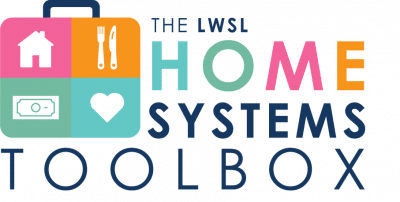
Click here to get full access to our Home Systems Toolbox now!
PIN FOR LATER
TAKE BACK CONTROL OF YOUR HOME LIFE
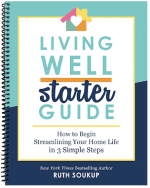 Ever feel like you just can't keep up? Our Living Well Starter Guide will show you how to start streamlining your life in just 3 simple steps. It's a game changer--get it free for a limited time!
Ever feel like you just can't keep up? Our Living Well Starter Guide will show you how to start streamlining your life in just 3 simple steps. It's a game changer--get it free for a limited time!



 A simpler solution is to use a single lidded toy box that kids can throw everything back into when playtime is over. And if the toys don’t all fit? Either rotate them out or get rid of the ones your child no longer plays with.
A simpler solution is to use a single lidded toy box that kids can throw everything back into when playtime is over. And if the toys don’t all fit? Either rotate them out or get rid of the ones your child no longer plays with.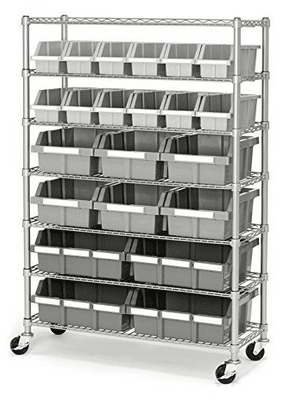 These shelves use a track system which allows you to change the configuration as needed–definitely a nice feature!
These shelves use a track system which allows you to change the configuration as needed–definitely a nice feature!






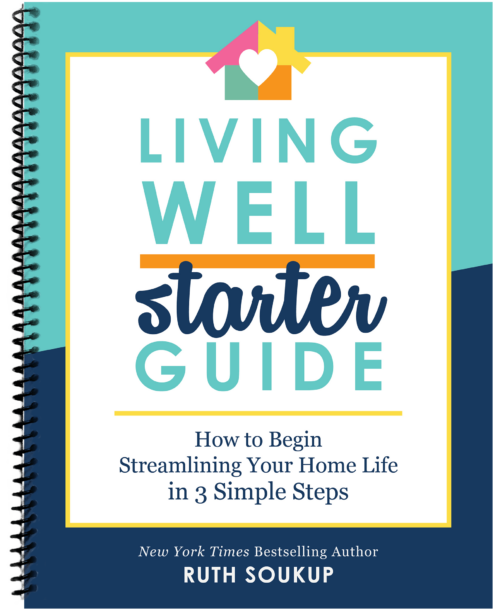

The sign up buttons to register do not work! The only thing functioning on the website are if you are going to purchase anything. Those buttons work just fine.
The sign up button is working, but if you continue to have issues please contact our support team. support@ruthsoukup.com
Thank you Ruth. I always love your tips. I use many of these tools in my daily life as a wife, mom of four, blogger and full time nurse. Sticky notes are still my favorite though:)
I swear by Evernote. It’s such a useful program. I use it for organizing nearly everything. Todoist sounds like something I need, so I’ll give that a try.
I can’t recommend Cozi app enough. It saved my familly from melting into one big string of “but remember, I told you about…xyz activity, assignment, event…”
What a great collection of tools! We also recently downloaded Dave Ramsey’s Every Dollar app, and it has synced up perfectly with the written budget forms we had just been copying from the back of his book every month. I’ve always preferred to write down anything money-related, but the app is making it way more likely that I’ll enter charges as I make them. No more getting backed up with receipts!